
supports the application of linear transformations to objects and textures. If more than one transformation is specified, the total resulting transformation is computed and applied.

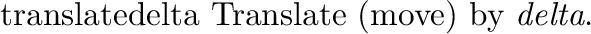

All three scaling components must be non-zero, else degenerate matrices
will result.
![\begin{defkey}{transform}{\evec{row1} \evec{row2} \evec{row3} [\evec{delta}]}
Ap...
...ation matrix. If given, {\em delta}
specifies a translation vector.
\end{defkey}](img4.png)
Transformations should be specified in the order in which they are to be applied immediately following the item to be transformed. For example:
/*
* Ellipsoid, rotated cube
*/
sphere 1. 0 0 0 scale 2. 1. 1. translate 0 0 -2.5
box 0 0 0 .5 .5 .5
rotate 0 0 1 45 rotate 1 0 0 45 translate 0 0 2.5
Transformations may also be applied to textures:
plane 0 0 -4 0 0 1
texture checker red scale 2 2 2 rotate 0 0 1 45
Note that transformation parameters may be specified using animated expressions, causing the transformations themselves to be animated. See Appendix B for further details.